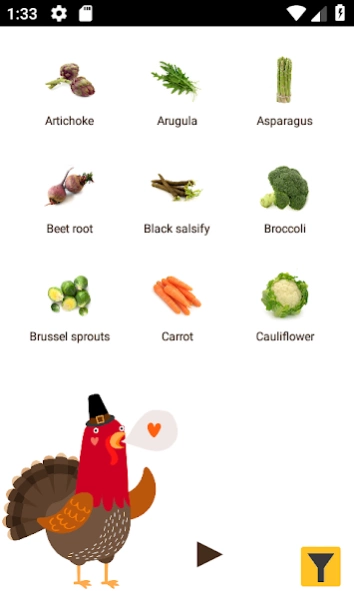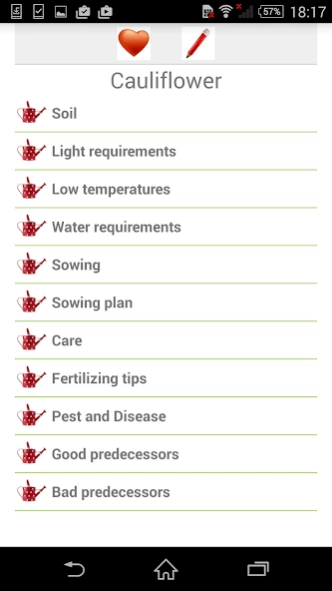Veggie Grower 1.3.0
Free Version
Publisher Description
Veggie Grower - Veggie Grower is a decent collection of vegetable & herbs planting recipies.
The free version of Veggie Grower includes 9 vegetables and 9 herbs. There are two in-app purchases within Veggie Grower: the first one activates the complete list of vegetables including all future items. The second one activates the complete list of herbs including all future items. You can decide if you are only interested in one, two or both of the collections.
Veggie Grower is a comprehensive planting guide to a vegetable & herbs catalog which includes tips for growing your own organic cultivation of vegetables and herbs on the balcony, on the terrace or in the garden. This accumulation of knowledge and advice (Sowing, Planting, Soil, Fertilizer and much more) is suitable for beginners in cultivation, as well as for advanced gardeners who want to expand their knowledge or want to grow new varieties.
Furthermore, the following features are available:
- Graphical cultivation calendar
- Alert for gardening work
- Description of usable fertilizers
- Possibility to save notes about veggies and herbs
- Section with updatable tips and experiments around gardening
- Veggie Grower contains, even in the free version, absolutely NO ads
The current list of veggies includes the following varieties: artichoke, eggplant, cauliflower, broccoli, chicory, Chinese cabbage, endive, iceberg lettuce, peas, lamb´s lettuce, fennel, kale, celeriac, cucumber, carrot, potato, kohlrabi, lettuce, melon, pumpkin, leek, Savoy cabbage, Swiss chard, paprika, parsnip, leaf lettuce, radicchio, radishes, white radish, rhubarb, Brussels sprouts, beet, red cabbage, arugula, chives, black salsify, asparagus, spinach, runner beans, sweet potatoes, tomatoes, water melon, white cabbage, winter purslane, summer purslane, Hamburg parsley, zucchini, garlic and onions. In addition, the white mushroom and the strawberry has joined the list, even if the two are not vegetables :-)
Herbs currently represented are anis, basil, borage, calendula, camomile, caraway, catmint, chervil, coriander, curry plant, dill, estragon, hyssop lavender, ice plant, jiaogulan, leaf celery, lemon verbena, lovage, marjoram, malve, melilotus, melissa, mint, mushroom plant, mustard, oregano, leaf parsley, pelargonium, rosemary, sage, satureja, sorrel, southernwood, stevia, thyme, trigonella, nasturtium, valeria, winter cress, woodruff, wormwood.
The list of vegetable and herb varieties is growing continuously. We are looking forward to your suggestions.
The sowing dates proposed by Veggie Grower are valid in most parts of the USA, Canada, western and eastern Europe. For other continents and countries, Veggie Grower is a valuable reference guide for sowing and care descriptions and provides tips and tricks from professional gardeners.
About Veggie Grower
Veggie Grower is a free app for Android published in the Food & Drink list of apps, part of Home & Hobby.
The company that develops Veggie Grower is Daniel Puschina. The latest version released by its developer is 1.3.0.
To install Veggie Grower on your Android device, just click the green Continue To App button above to start the installation process. The app is listed on our website since 2023-10-30 and was downloaded 1 times. We have already checked if the download link is safe, however for your own protection we recommend that you scan the downloaded app with your antivirus. Your antivirus may detect the Veggie Grower as malware as malware if the download link to com.babedevelopers.tomato.veggiegrower is broken.
How to install Veggie Grower on your Android device:
- Click on the Continue To App button on our website. This will redirect you to Google Play.
- Once the Veggie Grower is shown in the Google Play listing of your Android device, you can start its download and installation. Tap on the Install button located below the search bar and to the right of the app icon.
- A pop-up window with the permissions required by Veggie Grower will be shown. Click on Accept to continue the process.
- Veggie Grower will be downloaded onto your device, displaying a progress. Once the download completes, the installation will start and you'll get a notification after the installation is finished.